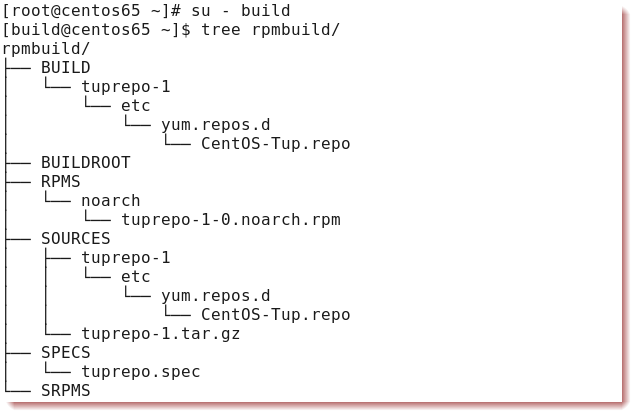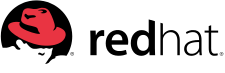 Building RPM Files
Building RPM Files
For this demonstration of building RPM files, we are going to use the simple scenario of wanting to distribute a YUM repository file easily to many machines using an RPM file. In this way, the RPM is installing just a single text file to /etc/yum.repos.d/ but the example would hold true for any plain text file distribution. The demonstration makes use of a CentOS 6.5 64 bit system. We use RPMs all the time on Red Hat, SUSE and CentOS systems without having to give it a lot of thought. Running through the RPM creation procedure allows you to consider using them in solving your own problems.
Install Required RPMs
yum install -y rpm-build rpmdevtools
Create RPM Build User
We do not want to build RPMs as the root account and maybe not even our personal account. It is common to have some form of rpm build account, maybe even, innovatively called rpmbuild. Logging as that user to build RPM files.
useradd -m build passwd build
Build the RPM
We now need to login as the build account, in our case.
From the home directory of the build user run the following commands to create the directory structure required.
rpmdev-setuptree
This will create the directory rpmbuild with several sub-directories.
Populate the SOURCES Directory
We now change to the SOURCES directory to create a compressed archive with the rpm content
cd ~/rpmbuild/SOURCES mkdir -p tuprepo-1/etc/yum.repos.d cp /tmp/CentOS-Tup.repo !$
Within the SOURCES directory, we create a directory representing the RPM and the required directory structure starting with the rpm name and version and then the target filesystem, in our case /etc/yum.repos.d. I then copy my desired repo file into the rpms structure. I can use !$ to represent the last argument, the directory just created in this case
We then need to gzip this all up:
cd ~/rpmbuild/SOURCES tar -zcvf tuprepo-1.tar.gz tuprepo-1/
The SPEC File
This is the instructions for the build process and is created in the rpmbuild/SPECS directory. You can use rpmdev-newspec tuprepo.spec to create a sample file in your current directory. that should be SPECS.
Then edit as required.
Name: tuprepo
Version: 1
Release: 0
Summary: TUP Local Network CentOS Repo
Group: System Environment/Base
License: GPL
URL: http://theurbanpenguin.com
Source0: tuprepo-1.tar.gz
BuildArch: noarch
BuildRoot: %{_tmppath}/%{name}-buildroot
%description
Creates YUM repository pointing local network CentOS repository
%prep
%setup -q
%install
mkdir -p "$RPM_BUILD_ROOT"
cp -R * "$RPM_BUILD_ROOT"
%clean
rm -rf "$RPM_BUILD_ROOT"
%post
echo ..
echo "Adding repo"
%files
%defattr(-,root,root,-)
/etc/yum.repos.d/CentOS-Tup.repo
RPMBUILD
We can now use the rpmbuild process to create the rpm -v for verbose and -bb for binary rpm without source rpm.
cd rpmbuild -v -bb rpmbuild/SPECS/tuprepo.spec
The RPM will be built in the rpmbuild/RPMS directory The final file structure should look like the following screenshot created with the tree command.