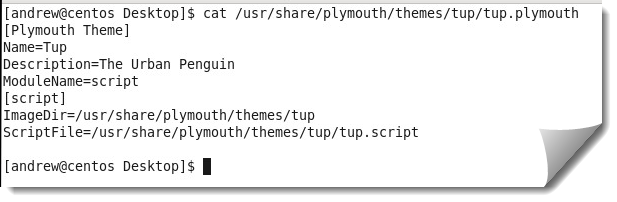We have looked at using different boot splash screens with the Plymouth boot manager that you can find in Fedora, Red Hat and the system we are using: CentOS 6.5. In this tutorial we will look at creating our own simple Plymouth Theme so we can effectively brand our desktops and servers.
We will use a script module within plymouth to load our wallpaper, in this way can keep the code simple and we do not need to compile code ourselves. For this this we need the plymouth script module installed.
yum install plymouth-plugin-script
Once that is installed we can create our theme. First we create the directory with the theme name, in our case for this example we will create a plymouth theme named tup
mkdir /usr/share/plymouth/themes/tup
Within that directory we will add a PNG file, it has to be PNG for the wallpaper.
cp /root/800.png /usr/share/plymouth/themes/tup
Then create the theme file: in our case /usr/share/plymouth/themes/tup/tup.plymouth
[Plymouth Theme] Name=Tup Description=The Urban Penguin ModuleName=script [script] ImageDir=/usr/share/plymouth/themes/tup ScriptFile=/usr/share/plymouth/themes/tup/tup.script
With the theme itself ready we can create the script: /usr/share/plymouth/themes/tup/tup.script
wallpaper_image = Image("800.png");
screen_width = Window.GetWidth();
screen_height = Window.GetHeight();
resized_wallpaper_image = wallpaper_image.Scale(screen_width,screen_height);
wallpaper_sprite = Sprite(resized_wallpaper_image);
wallpaper_sprite.SetZ(-100);
Now we are ready to build the new ram disk
plymouth-set-default-theme -R tup
Reboot should show the splash screen both shutting down and starting up.