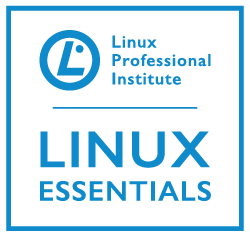 Familiarity and feeling comfortable with the applications that you use on your operating system is the key to productivity and satisfaction. Being able to use the same web browser across different platforms is as important as the Office suite that you choose. The Firefox browser from Mozilla is one of the most popular and trusted browsers available and again can run on most devices including the latest Firefox OS. In this video, we look at installing Ice Weasel, the Debian based re-branded Firefox browser onto the Raspberry Pi.
Familiarity and feeling comfortable with the applications that you use on your operating system is the key to productivity and satisfaction. Being able to use the same web browser across different platforms is as important as the Office suite that you choose. The Firefox browser from Mozilla is one of the most popular and trusted browsers available and again can run on most devices including the latest Firefox OS. In this video, we look at installing Ice Weasel, the Debian based re-branded Firefox browser onto the Raspberry Pi.
Browser Wars
This is a little like editors wars, which text editor should we use. Should it be nano, should it be vi or emacs. The default browser is OK but Midori is not going to take you too far on your Internet journey. Of course, this is down to your personal choice and you have a plethora to choose from. We take a look at installing Ice Weasel.
Install
This isn’t difficult and from the command line, we take the normal path of firstly, updating the repository metadata and then running the install.
sudo apt-get update sudo apt-get install iceweasel
Once installed we will see that the browser performs well and handles my PHP forms site that the standard Midori browser fails on.
