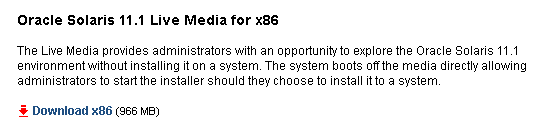If you want to download the installation media for Oracle Solaris 11 for the Intel platform you have the choice of the Text Install and the Live Media both are for the 64 bit platform , there is no longer a 32 bit version of Solaris.
The Text install will install Solaris to a 64 bit Intel system or SPARC M or T series. No GUI will be installed but it can be added later.
Of course the Text install will install from the text console and it will not install the GUI. If you want a desktop system the graphical install is included with the Live Media DVD. This may confuse some people as you have to boot to Solaris on the DVD and then install, you can’t start the GUI install direct from the media.
The Live Media install is available for Intel 64 bit only and will boot to the DVD and GUI Desktop. From the desktop you can then choose to install Solaris and have the GUI.
Oracle state that to install Solaris 11 on the Intel Platform you will need
- 64 Bit Hardware
- 1GB RAM
- 13GB Disk Space
We will show the graphical desktop from the Live DVD and how we can check are hardware, for this we need to authenticate as root with a password of solaris . After this we will boot to the text install DVD and run the text only install so we can view how to install the GUI after the installation