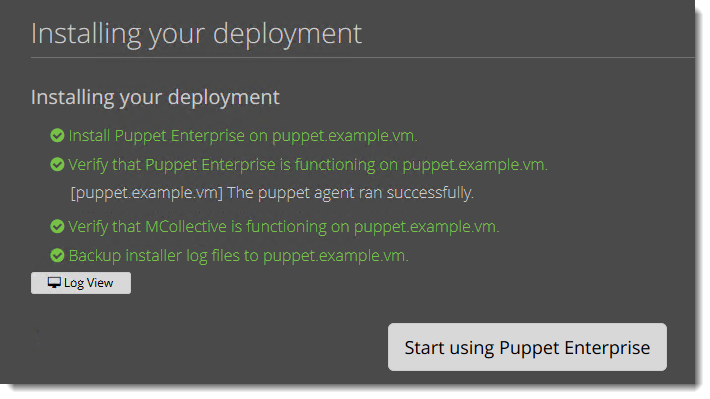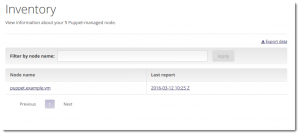Installing Puppet Enterprise on CentOS 6
When using Puppet you can use Puppet Open Source entirely for free of Puppet Enterprise. When installing Puppet Enterprise you may also use this for up-to 10 node for free. The Puppet server is a node so this allows you and additional 9 nodes. Puppet Enterprise also offers you support something often required by large companies deploying Puppet.
As we run rough you will see that the web console becomes a major difference with the Open Source product however there are many other additions such as a PXE deployment server that are notable in PE.
When install Puppet Enterprise you can choose between a single server, monolithic install, and a split server where many of the back-end services are either clusters or run and different hosts. As your deployment grows this will become more important but for simple test the single monolithic server is fine.
To download the installer you can visit the puppetlabs page. You will need to submit a simple form but the product can be downloaded directly after the form has been submitted and is free for up to 10 nodes. The PE server can be installed on Ubuntu, RedHat or SUSE 64 bit hosts. We are using CentOS 6.7 in the lab with 2 cores, 4GB RAM and 20GB disk with 14GB available space.
We should set up the NTP service to ensure accurate time. This is required for certificate services. We should also ensure that the Puppet Server can resolve it own hostname. This can be through /etc/hosts or DNS. In the lab you will see that we add an entry into the local hosts file while we are installing Puppet Enterprise. Once you have down load the installer archive file we can expand it with tar and change to the expanded directory to start the installer script. Once the install has started we are prompted to continue installing Puppet Enterprise via the web installer accessible via https://<yourhost>:3000. This, too, is simple and quick to start although the install itself will take 15 minutes or so.
During the install the Puppet Server and Agent are installed onto the host only with many other components. Having the Agent and Server means that Puppet is up and running at the end with the single node. You just need to add modules with manifests to deploy.
Logging onto the console as the user admin with the password you supplied during the install will show you your overview of your Puppet system and the node that we have up and running.
The following video steps you through the process of installing Puppet Enterprise onto CentOS 6