Study for your LPI Linux Essentials certification free with The Urban Penguin
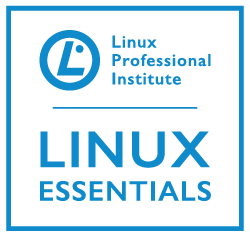 Welcome to this self-study video series of tutorials. These videos can be used in preparing you for the LPI,(Linux Professional Institute), Linux Essentials Certification. These materials are meant as a stand-alone learning solution in readiness for your exam and are targeted towards anyone who is aiming for the certification or just wants to know more about what Linux is and what it can offer. The Urban Penguin is an Approved LPI Training Partner and we provide both free training via these videos and, if you prefer to work direct with the penguin, then we can offer online training at a reasonable cost.
Welcome to this self-study video series of tutorials. These videos can be used in preparing you for the LPI,(Linux Professional Institute), Linux Essentials Certification. These materials are meant as a stand-alone learning solution in readiness for your exam and are targeted towards anyone who is aiming for the certification or just wants to know more about what Linux is and what it can offer. The Urban Penguin is an Approved LPI Training Partner and we provide both free training via these videos and, if you prefer to work direct with the penguin, then we can offer online training at a reasonable cost.
The Certification
This is the entry level professional development exam from the Linux Professional Institute. The Linux Essentials certification is aimed at helping you gain and prove your basic knowledge in working with Linux and Open Source. Although not required it makes an excellent start for those looking to further their certification with the LPI. Those Linux users and enthusiasts who will never need to manage Linux will gain confidence in using the command line and gaining some valuable shortcuts.
The LPI Linux Essentials certification was added by the LPI to their qualifications in recognition of the ubiquitous nature of Linux and Open Source. In recent years knowing Linux has taken a greater degree of importance within IT as many systems or appliances used in Virtualisation are based on Linux. As Linux is “free” if, as a vendor you need to deliver an appliance that runs your services Linux is an obvious choice with no licensing issues.
- Intro: What is LPI Linux Essentials:
- 1.1: Linux Evolution and Popular Operating Systems:
- 1.2: Major Open Source Applications:
- 1.2.2: Installing and Using Libre Office on the Raspberry Pi:
- 1.2.3: Using GIMP for Graphic and Photos:
- 1.2.4: Image Manipulation with ImageMagick:
- 1.2.5: Apache Web Server on the Raspberry Pi:
- 1.2.6: MySQL Databases on the Raspberry Pi:
- 1.2.7: openLDAP Directories on the Raspberry Pi:
- 1.2.8: Creating Your First C Program on the Raspberry Pi:
- 1.2.9: Using Python 3 on the Raspberry Pi:
- 1.3: Understanding Open Source Software and Licensing:
- 1.4: ICT Skills and Working with Linux:
- 2.1: Command Line Basics:
- 2.2: Using the Command Line to get Help:
- 2.3: Using Directories and Listing Files:
- 2.4: Creating, Moving and Deleting:
- 3.1: Archiving Files from the Command Line:
- 3.2: Searching and Extracting Data from Files:
- 3.3: Turning Commands into Script:
- 4.1: Choosing an Operating System:
- 4.2: Understanding Computer Hardware:
- 4.3: Where Data is Stored:
- 4.4: Your Computer on the Network:
- 5.1: Basic Security and User Types:
- 5.2: Creating Users and Groups:
- 5.3: Manage File Permissions and Ownership:
- 5.4: Special Directories and Files:
