[custom-header-login]
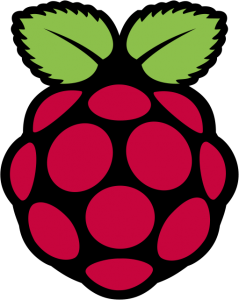 Thank you for visiting and welcome here we have a small series looking at how we can get the most out of your Raspberry Pi. We will look at the OSs that are available, adding them to SD Cards and how to run Linux in your Pi. There are 101 cool things we can do with the Pi. Partly it is learning to program but we shall see how we can use Java and Python the control electronics and this will start our move into more home – automation and robots to harass the cat.
Thank you for visiting and welcome here we have a small series looking at how we can get the most out of your Raspberry Pi. We will look at the OSs that are available, adding them to SD Cards and how to run Linux in your Pi. There are 101 cool things we can do with the Pi. Partly it is learning to program but we shall see how we can use Java and Python the control electronics and this will start our move into more home – automation and robots to harass the cat.
| Description | Click to Access |
|---|---|
| LPI Linux Essentials for Raspberry Pi | |
| Linux Evolution and Popular Operating Systems | Click to Access |
| 1.2.0 – Major Open Source Applications – Introduction | Click to Access |
| 1.2.1 – Major Open Source Applications – LibreOffice | Click to Access |
| 1.2.2 – Major Open Source Applications – Firefox | Click to Access |
| 1.2.3 – Major Open Source Applications – GIMP | Click to Access |
| 1.2.4 – Major Open Source Applications – ImageMagick | Click to Access |
| 1.2.5 – Major Open Source Applications – Apache Web Server | Click to Access |
| 1.2.6 – Major Open Source Applications – MySQL Server | Click to Access |
| 1.2.7 – Major Open Source Applications – openLDAP Server | Click to Access |
| 1.2.8 – Major Open Source Applications – C | Click to Access |
| 1.2.9 – Major Open Source Applications – Python 3 | Click to Access |
| The model B RPi hardware | Click to Access |
| Downloading an OS for the Raspberry Pi | Click to Access |
| Upgrade the OS for the Raspberry Pi | Click to Access |
| First boot and using the all the space available on a 64Gb SD Card | Click to Access |
| Setting a static IP Address | Click to Access |
| Bind 9 DNS server | Click to Access |
| Implementing Nginx as a web server and a reverse proxy | Click to Access |
| Coding JAVA on the RPi | Click to Access |
| RPi openLDAP Server | Click to Access |
| Authenticating Raspberry Pi to the central a openLDAP directory | Click to Access |
| Authenticating Ubuntu clients to RPi openLDAP Server | Click to Access |
| Managing bash history | Click to Access |
| Setting up a SAMBA Server | Click to Access |
| Managing external storage on the RPi | Click to Access |
| Easter eggs in your Pi!! | Click to Access |
| Cowsay and talking to animals with your Pi | Click to Access |
| Your first steps into C programming with the Pi! | Click to Access |
| For loops and Menus in C programming with the Pi! | Click to Access |
| Fully blown program for you to code in C on the Pi: Monday’s Child | Click to Access |
| Creating a quiz with the Raspberry Pi and C | Click to Access |
| Understanding the SUID permission with getid and getuid | Click to Access |
| Remote RDP Connections with XRDP | Click to Access |
| Understanding Shared Library Modules in Linux by creating them on the Pi | Click to Access |
| Find your RPi using NMAP | Click to Access |
